I’m always carrying my phone. When I go hiking, it’s with me. Your iPhone is way more than just a phone. It’s a compass, flashlight, camera, and GPS. In reality, you don’t need an iPhone or a computer to have a wonderful and fulfilling hiking experience.
No, in theory… but are you really going to leave your phone at home? There are many different types of trail apps available for hikers, but not all are good or work the same way. So, here are some of the best trail apps to download on your smartphone.
This post shares the best hiking apps available, including the Best GPS hiking apps, Best apps for finding hiking trails, Best free hiking apps, and the best hiking app for Apple watch!
Here are the 12 best hiking apps for your iPhone, iPad, or Android device.

Why Do You Need Hiking Apps
In my opinion, there are endless numbers of hiking apps out there, but if you want to choose a hiking app that gets it right, you should pick one that does two things for you: an app lets you discover hiking trails around your area and even globally.
You don’t have to search for hikes on Saturday, you can save them in a hiking bucket list, then go hiking at any time of the year. If you’re looking for the location of your trailhead, or if you’re trying to follow a trail that has been created by another hiker, then an app can help.
If you’re going on a hike in an area with limited cell service this is important. You’ll be surprised at how helpful your smartphone is. A smartphone is a walking encyclopedia, ready to help you learn anything.
Some hiking apps can help you learn more about plants, wildlife, and constellations. Performance Tracking – You can use apps to track a hike and share your hike performance. Hiking with friends and family is always fun, so tracking hikes with them motivates you to keep up with your fitness routine.
Best Hiking Apps
1. AllTrails

- Available on: iOS & Android
- Price: Free & Paid Versions ($29.99/year)
All Trails is one of the most popular hiking apps. It lets you explore all sorts of outdoor adventure in ways you never have before. The app has over 20 million users and 100,000 trails worldwide.
This is my favorite hiking planning app. It makes it easy to plan hikes, check ratings, view reviews, and find a hike based on difficulty, length, You can also search for hikes based on a specific hiking challenge, like trail running, or a dog-friendly hike. You can see exactly where a hike will take you. You can even see an elevation profile map, like a hiking GPS.
If you have been wondering what to do after your workout, here’s the guide for you. AllTrails.com allows hikers to create an account, track their trips via GPS, and share them with their friends. While the basic version of All Trails is free, the Pro version costs only $29.99 per year.
AllTrails Pro lets you download maps offline and sends you notifications if you stray off-trail. With the Pro version, you get a 3D map that shows you every point of interest in your city.
2. Gaia GPS

- Available on: iOS & Android
- Price: Free & Paid Versions ($39.99/year)
Hiking Gaia GPS is one of the most popular apps for hiking. This app is the best hiking app for iPhone. It gives you everything you need to plan and record a hike. The only thing missing is the ability to share your route.
The app will not only tell you the weather, but it will also take you on a hike, give you directions and help you find camping near your hike. Both versions of the Gaia GPS hiking app are free. Most day hikers need the free version of the app. This is all that is needed for most day hikers.
In the free version, you can view both topographic and satellite maps and track your hike with cell service. You can get offline, offline, and offline maps for your device for just $39.99 per year. With offline maps, you can navigate when there’s no Wi-Fi connection or when your cellular data plan is limited.
Navigation and tracking are very important features when using your smartphone in wilderness areas, so be sure to have a reliable offline map on your phone.
3. PeakVisor

- Available on: iOS & Android
- Price: Free & Pro Versions ($29.99/year)
Sometimes we look off in the distance and wonder if there’s a mountain over there somewhere. We can tell it’s a mountain because it stands tall against the sky. What’s that?
Here’s how it works: You open the app on your phone, point it at the peak, and it will tell you, using a combination of image recognition and GPS location. You can even upload pictures of mountains from past hikes or when you’re without service and the app will identify those too!
There are nearly a million mountain peaks in the world. You’ll find all of the peaks with this app, and it also includes a compass, perfect for hiking. There is a free version and a pro version of PeakVisor. The free version allows you to use most of the app’s features. Offline peak identification is one of the Pro features that’s best in class. No cellular connection is needed.
4. Google Maps

- Available on: iOS & Android
- Price: Free
There are some pretty big chances that you’re already using this app. But I’d be willing to bet you’re not using it to its fullest functionality. With the Best App for Hikers on Google Play you can download maps and search for trails.
You can download maps ahead of time so that you’ll be able to navigate to your destination even if you lose service. If you’ve downloaded the map data onto your mobile device, you can use Google Maps to navigate your way from point A to point B.
Google Maps helps you keep track of your progress on the trail. It shows you what part of the park you’re in, your exact location, and the distance you’ve walked. In the app, you can download a customized region.
When I was training for my trail I found that it helped me a lot to download the areas and trail that I planned to visit in the next few days, so that I could avoid getting lost. In Google Maps for Android, to save the map for offline use, do the following: From the main menu, select Offline Maps.
5. Guthook Guides

- Available on: iOS & Android
- Price: Free, but requires in-app purchases of the guides ($4.99-$59.99 per guide)
This is the best app for hikers or backpackers looking for information about the best trail, the best campsites, how to find the best routes and a wealth of other useful information that will help you prepare
It’s one of the most popular apps for hikers, with over 35,000 miles of trails in its database. The Pacific Crest Trail and Appalachian Trail are popular hiking destinations. The DeLorme Atlas of the United States, which is printed on waterproof paper, is an excellent choice for backpacking, hiking and camping because it’s also waterproof.
The app is a detailed map of the app with detailed trail information like distance, elevation, waypoints, water sources, and campsites, all viewable on topographic or satellite maps. The app helps you see when you’re not following your trail by constantly tracking your location on the map.
Each of these workouts is a free standalone app. You can download them all without paying a penny. However, you’ll need to purchase each workout as a separate trial before you can use it. National park trail guides can be bought full, or they can be broken into sections that are suitable for shorter hikes.
Each guide is priced between $2.99 and $3.99, depending on trail length. The app is free with a few demo trails to get you started.
6. Hiking Project

- Available on: iOS & Android
- Price: Free
The hike app can be used for inspiration, but it’s also a great tool for planning your hikes. Hiking Project is very similar to AllTrails, but it provides points of interest that are labeled as Gems.
You can search for hikes by regions, points of interest, or hike features. Hiking Project allows you to see stats by states, including trails ranked by popularity. A search for a specific hiking trail is done by a list of features, which may include trail conditions, elevation gain or loss, difficulty and wildlife and plants in the area
With the Hiking Project app, you can plan a hike before you even leave the house.
7. Recreation.Gov

- Available on: iOS & Android
- Price: Free
This app will help you plan your next camping trip and provide you with all the information you need about each national park along with helpful tips and tricks. But Recreation.Gov can be used for a lot more than booking campsites.
This app is an all-in-one travel booking platform that lets you book tours, tickets, and permits all in one place. Many national parks in the United States offer ticketed ranger-led tours like the Fiery Furnace tour in Arches National Park, bookable through
You’re probably looking for a place to hike or camp while you travel. Check this app for permits to wilderness areas. Recreation.Gov is the official place to enter lotteries for permits to places like The Wave in Arizona or Half Dome in Yosemite.
To buy interagency passes, visit Recreation.gov. So, if you want to find a good hiking app for recreation.gov, try Recreation.gov. It’s best to book permits or campsites early. Most sites are booked around 6 months in advance.
8. National Park Service App

- Available on: iOS & Android
- Price: Free
To enjoy the beauty of the natural landscapes, visit our national parks. The National Park Service app is a must-have app for anyone who enjoys visiting national parks. This app contains everything you need to know about all of the 423 national parks, including the 63 U.S. national parks.
Whether you want to go rock climbing, horseback riding, or fishing, you’ll find everything you need here. If you don’t know where to go, you can explore all the various national parks. Create your favorite parks, lists, and mark as visited.
The app also includes details on each park’s most popular hikes, including distance and time to complete the hike. You’ll also discover trails and maps available offline for when you’re without cell service.
9. Seek by iNaturalist

- Available on: iOS & Android
- Price: Free
This plant was originally native to Japan, but it spread out to the West. I used to do this all the time, and I’d wonder what would happen if there was a tool that could tell me these things.
Well, it turns out there is. One of the coolest hiking apps is Seek by iNaturalist. This program was developed by the California Academy of Sciences and National Geographic. Seek uses your camera and GPS location to identify plants and animals you encounter on the trail.
With the camera app, you can take a photo of your subject. A seek is used to give you information about what you’ve found. It helps you decide what it is you have found. You can earn badges and achievements based on the species you discover.
10. SkyView Lite
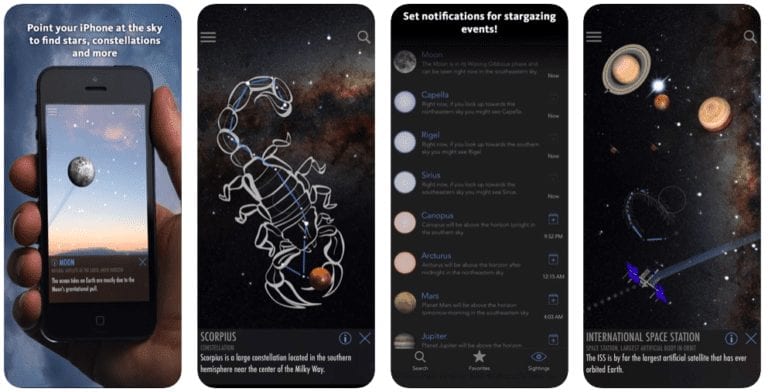
- Available on: iOS & Android
- Price: Free & Paid Versions ($1.99 one-time fee)
This free hiking app is the only tool you need to identify planets, stars, and constellations in the night sky. The app uses the phone’s built-in compass to locate the planets in the solar system, but it doesn’t use the accelerometer.
An app that overlays images of the night sky on the landscape is an interesting way to learn about what’s in the night sky. There’s also a lot more information about this important object. You can read even more about it, including details about the design, launch, and landing.
You can even set alerts for upcoming star-gazing events, such as meteor showers or planet sightings. The star app for hiking is very useful. It tells you which stars are visible at night, and it’s a good app for planning your hikes.
The free, “lite” version of the app is great for most people, but the paid version of the app has an apple watch app, a widget for your phone, and thousands of additional night sky objects! The full Skyview app only costs $1.99 to purchase, so there’s no reason to not get it.
11. Cairn
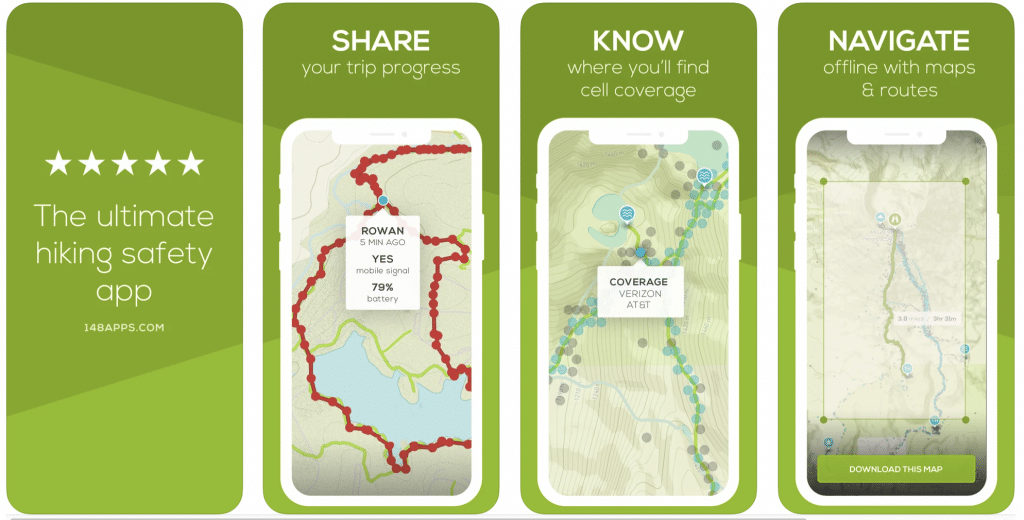
- Available on: iOS & Android
- Price: Free & Paid Versions ($26.99/year)
A true safety app for hiking, the Cairn app keeps you safe while on the hike. All the app’s features are designed to keep you safe in the wilderness.
You have a couple of choices for sharing your route with friends and family. You can share your route with your social network on Facebook, and you can download the new offline maps to get around even when you don’t have internet access.
Your hiking app should track your estimated time to complete the hike and help you map your route using an offline trail map. The app gives you maps, trail information, and notifications when you enter an area with cell service.
This is a nice upgrade to the free version because it offers the same great features without the data costs associated with the paid version.
Anyone who’s ready to take advantage of the best and fastest growing digital products, the ones that are changing the world for the better, and who is looking to become a part of the future of tech and how it’s being shaped. Cairn is available for Android or iPhone and with a 60-day free trial.
12. Apple Watch Workout App

- Available on: iOS
- Price: Free (requires an Apple Watch though)
This is the best hiking app for your Apple Watch. It’s the best for hiking because it gives you directions to a particular hiking trail. Wearing a fitness tracker is an easy way to track the distance you’ve covered in the woods. If you already use an iPhone, or another Apple product, then I recommend investing in an Apple Watch.
This GPS-enabled, calorie-tracking app tracks your activities and provides data such as the number of calories you’ve burned and your activity level, so that When your hike is over, you can see a summary of your time, the length of your hike, and a map with all of your routes highlighted.
You can use the app to track your workouts. It’s one of the best ways to track your progress while training for longer, harder hikes.
Frequently Asked Questions About the Best Hiking App
What is the best free hiking app?
- AllTrails (Available on iOS & Android)
- Gaia GPS (Available on iOS & Android)
- Hiking Project (Available on iOS & Android)
- National Park Service App (Available on iOS & Android)
- Seek by iNaturalist (Available on iOS & Android)
What is the best hiking app for iPhone?
The best hiking apps for iPhone are:
- AllTrails
- Gaia GPS
- Apple Watch Workout App
- Cairn
Does Google Maps show hiking trails?
Google Maps shows hiking trails. If you tap on the dots, you’ll find that it’s a real trail you can follow. It’s an easy way to keep track of your progress on the most popular trails in busy parks. Since many popular trails are covered by Google Maps, I highly recommend AllTrails Pro or Gaia GPS for tracking in more remote locations.
Can I use my phone GPS for hiking?
Yes! Using your phone’s GPS for hiking is a great way to track your progress and stay on the trail. You don’t need a special app to go hiking; all you need is your smartphone.
What is the best GPS app for hiking?
The best hiking app for GPS navigation is Gaia GPS. It has slightly better maps and navigation features than AllTrails. To use the offline map and features, you’ll need to pay for a Gaia GPS subscription of $39.99 per year.
Final Thoughts on the Best Hiking Apps
If you have old or broken gear, it’s time to give it a new life by using it for something else. It’s important to make yourself a priority, and if that means ignoring your notifications for a while then, by all means, do so.